- Windows 7,8,10,11 users: Just download and run installer.
- Linux users: First read how to install on Linux.
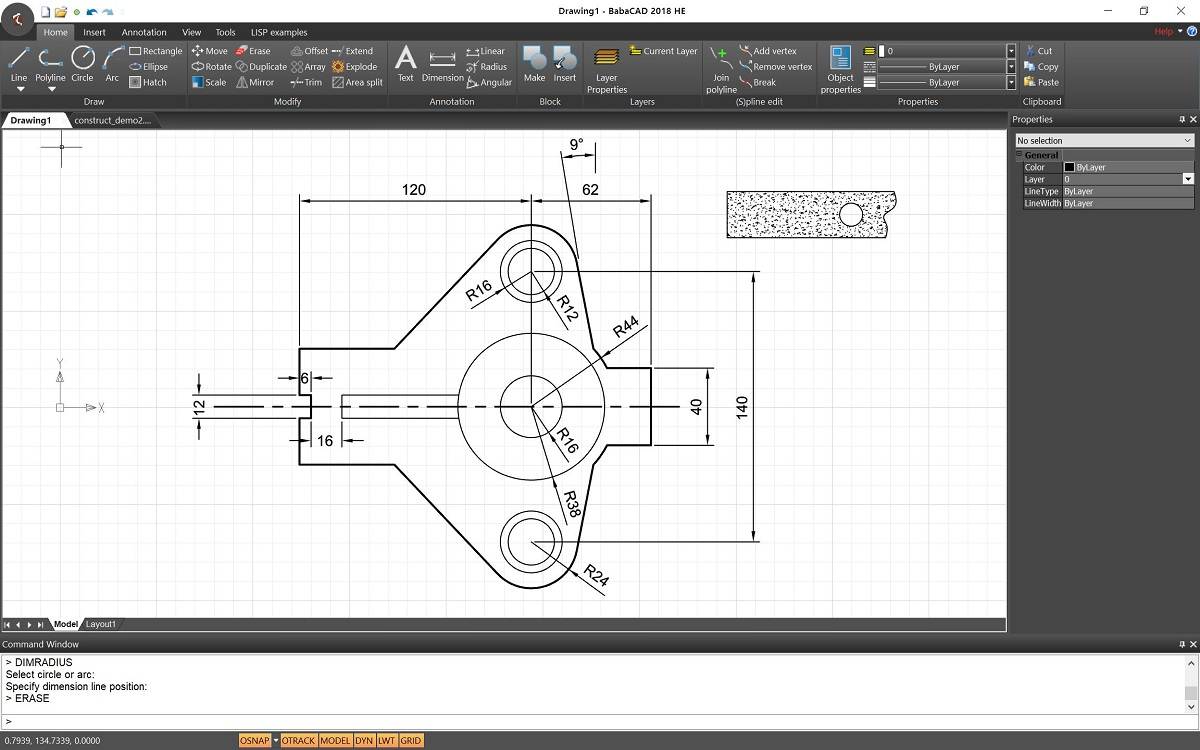
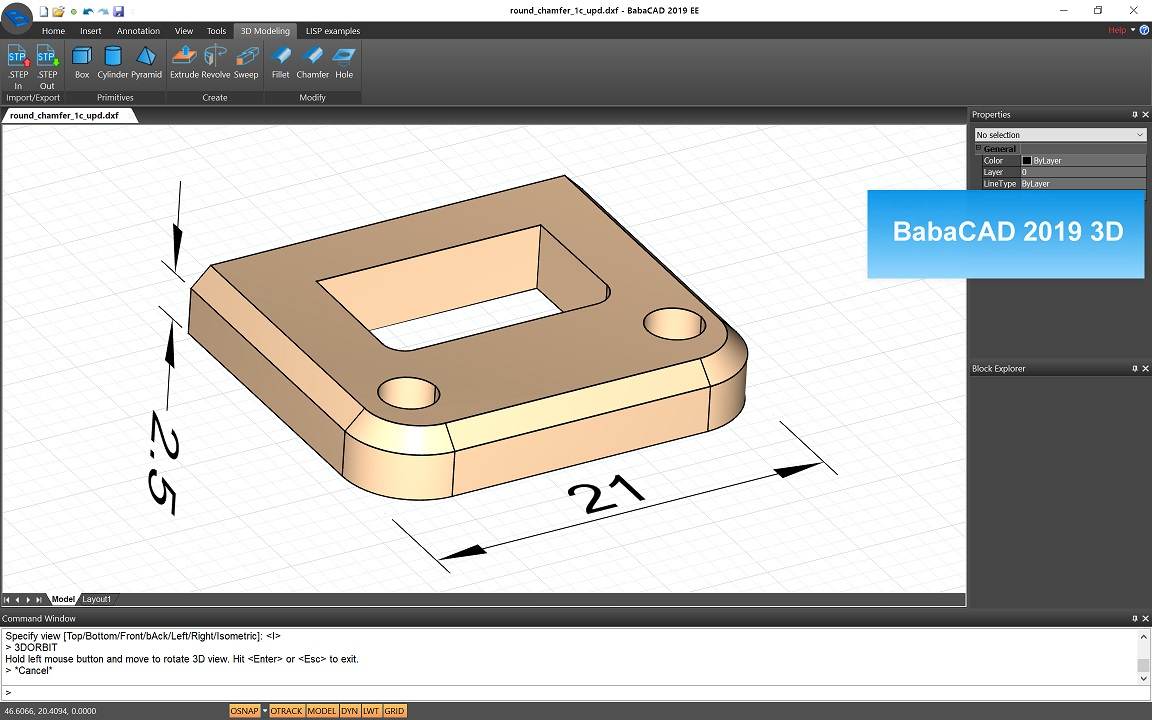
BabaCAD 2020 Home Edition (released on June-25-2020) comes with huge improvements in opening and fast editing of complex DWG/DXF drawings with hundreds of thousands objects (any DWG R13 to R2020 files). There is upgraded Hatch command (on separate Ribbon menu) to quickly create Hatch objects, just by adding interior points. Fillet and Chamfer are new tools to speed up your drafting work. Download trial version to explore all new features.
BabaCAD 2019 Enterprise 3D edition comes with new 3D Modeling menu section. This section has basic commands to create and modify 3D Solid objects, like Extrude, Chamfer, Holes etc. Import/Export .STEP 3D models or .STL meshes ready for 3D printing. This is the first BabaCAD vqersion with 3D modeling capabilities, released as beta (2019, build 4.0.0). This version are constantly improved and more features and updates are coming in the future.
ISO-10303 Standard format is used for 3D models exchange (.STEP) and implemented as default format to import and save 3D models in BabaCAD 2019 Enterprise 3D edition. User's work is saved as a mixed 2D/3D objects project. BabaCAD 2019 saves 2D objects in DXF and 3D objects in STEP files. This feature gives 100% compatibility with other 2D/3D CAD platforms.
BabaCAD is compatible with other CAD software. Open/Save .DWG/.DXF drawings designed in other CAD software. BabaCAD Home edition comes with everything needed for professional draft work, even with LISP scripting enabled.
BabaCAD Enterprise edition is extensible by programming user Plugins (C#, VB, .NET .dll). Add your custom functions/commands to solve specific problems. Use Microsoft Visual Studio development tool with large .NET library and many useful components like Web Services, Database connectivity and more.
BabaCAD Home edition is the right choice for professional 2D drafters. It comes with powerful drafting tools to make complex drawings and technical papers. Plot using layouts and multiple viewports to get high definition technical papers in any scale with highest possible precision.
| Feature | Home Edition (2020) | Enterprise Edition (2019) |
|---|---|---|
| • Full .DWG support (R12,R13,R14,R2000,R2004,R2007,R2010,R2013,R2018) | ||
| • Draw 2D/3D Line, Point, Polyline, Spline, Arc, Circle, Ellipse, Rectangle, Hatch | ||
| • Standard CAD file formats support: DWG (native), DXF, SHP (Esri shape AddOn) | ||
| • Make/Insert blocks, choose from number of linetypes, lineweights, hatch patterns | ||
| • Draft with precision using Object Snap (near,endpoint,midpoint,perpendicular,parallel), Object tracking | ||
| • Modify tools: move, rotate, scale, mirror, offset, trim, extend, array, join, break, fillet, chamfer... | ||
| • Insert dimmensions (linear, aligned, radius, diameter, angular), fractional dimensions, smart placing | ||
| • Insert and save images (tif, jpeg, bmp, gif), georeferenced images (tif/tfw,jpg/jgw) | ||
| • Plot with high quality, use layouts, multiple vieports, model/paper space... | ||
| • LISP scripts (.lsp) | ||
| • User SCRIPTs (.scr) | ||
| • 3D Solid Modeling | ||
| • Develop and load .NET modules (C#,VB,Java). Code your own commands/functions/modules. | ||
| • Life-time license | ||
| • Free upgrade of new versions/patches for registered users |
After almost 15 years development of BabaCAD software, in 2020 "BabaCAD Robotics" is released. It's special edition based (includes it completely) on BabaCAD software, which comes with features that helps robotics, mechanical engineers and other robotics enthusiasts to construct, simulate and share robot and mechatronics models with established robotics community. Do offline simulation and plan the trajectory inside of 3D virtual robot's working environment, and also do that for hundreds of industrial robots simultaneously. BabaCAD Robotics can be also used to control an industrial or custom made robot in real time.
Visit BabaCAD Robotics official page| Tweet |