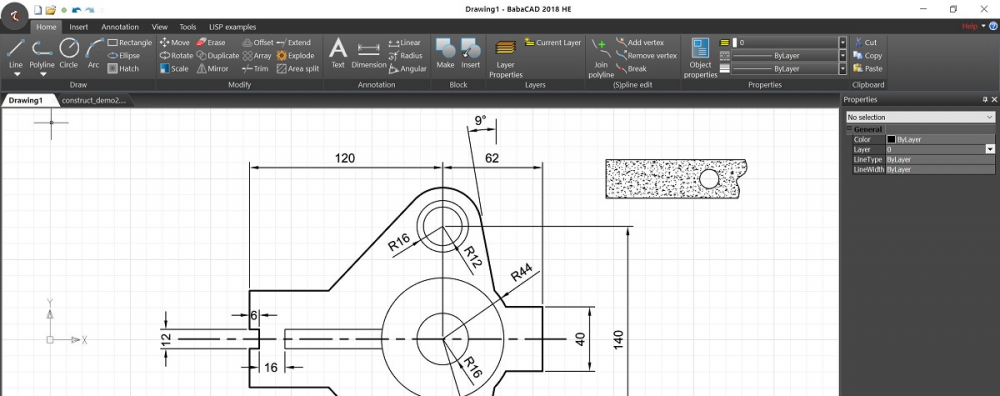BabaCADW is a project of porting one of the best freeware CAD to online web application. It’s in developing phase and I hope that Mac and Linux users will enjoy it just like windows users did. You can watch the progress of development phase every day online at http://www.babacad.com/babacadw and you can also donate to support project by filling contact form. BabaCADW is programmed in Java and there are some settings which has to be maintained in order to run BabaCADW as Java applet in web browser. In windows, go to “Control Panel” and find Java icon. Open it and go to Security tab. There you will see Exception Site list. Click “Edit list” and add http://www.babacad.com and http://jogamp.org. After doing this, there will be no problem to start BabaCADW in any web browser. I recommend to use Firefox, especially for Mac OS X users. Safari on Mac has some bugs with Java applets and mouse wheel functionality, so you can not use zoom with middle mouse button. Windows and Linux users should not have a problem with any web browser (IE, Google Chrome, Firefox….). Till today, only LINE command is implemented to test command-line and rendering functions. All other commands will be implemented later, cause it’s most important to finish app logic and then other functions will be implemented faster.
Tag Archives: free cad
LISP Enabled CAD — And So What?
First ask yourself why other commercial CAD software like AutoCAD, DraftSight and others, have no customization capabilities for free. LISP (AutoLISP in AutoCAD) is one of the most powerful customization features found in AutoCAD. But only one problem is that AutoLISP is not available in AutoCAD LT (lite low-price version of full AutoCAD). Every neighbourhood has a LISP programmer cause LISP is one of the oldest programming languages and it’s very easy to learn. Even non-programmer can learn to write LISP routines to automate and speed up his CAD work. If you don’t know how to write lisp function then you can find millions of lisp routines on internet for free.
BabaCAD was among the first to have LISP programming support. It’s also AutoCAD AutoLISP compatible in most cases. LISP is available as AddOn/Extension module and you can download latest updated version on http://www.babacad.com/bem
I found that I’ve forgot to include option of changing layer for multiple selected objects in last BabaCAD release 1.3. I will fix this in next BabaCAD release, but I will give here temporaray solution using LISP. Just copy this lisp function to chlayer.lsp (open notepad and copy/paste and save as CHLAYER.LSP). You can set lsp file to automatically load on startup or manually load using command APPLOAD. You can even assign your custom icon and toolbar to your LISP command by editing bcad.mnu file in BabaCAD/Support folder.
(defun c:chlayer (/ lyr ss en ind)
(setq lyr (getstring “Type existing layer name to change to: “))
(setq ss (ssget))
(setq ind 0)
(while (setq en (entget (ssname ss ind)))
(setq en (subst (cons 8 lyr) (assoc 8 en) en))
(entmod en)
(setq ind (+ ind 1))
)
(princ)
)
(princ “chlayer.lsp by Mirza Coralic. Type chlayer to change object’s layer.”)
Free drawing software
I want to bring this matter to people who are not familiar with computer aided design (CAD). CAD is mainly used for detailed engineering, but there are many situations when you will need to draw something with high precision and not expecting it to be an engineering project. It’s not economical to buy expensive CAD software for such situtations. There are many free cad solutions out there. One has just to choose the suitable one for his need and here are some directions you can follow:
- try to find free CAD software, where ‘free’ means no registration, no limited features
- there are many AutoCAD clones (maybe 90% of all free cad softwares today) based on intellicad platform, and I don’t like ‘based on some platform’ fact, cause of many reasons (will talk in another post about this)
- number of usefull commands and functions
- complexity
- speed (must use OpenGL or DirectDraw graphics acceleration)
- download size
BabaCAD is still in development phase and many new features are coming soon. Just finishing plot command and plot layouts with model/paper modes. Check for new release at http://www.babacad.com.
BabaCAD has been awarded “Editor’s Pick” award by Brothersoft
I’m pleased to announce that BabaCAD awarded “Editor’s Pick” award from Brothersoft for the last month (Jun-2012).
BrotherSoft is one of the leading software download sites providing a huge collection of software for free download to over 20 million unique English visitors each month.
Download this free CAD and start drafting http://www.babacad.com
At first, when I was informed by the Brothersoft’s editor that BabaCAD is great CAD software and awarded “Editor’s Pick”, I thought, “ok, it must be they pick every new software release for such award”. Then, I was surprised after I searched google to see what is all about. I found this award is very respectable and here are some informations about criteria for getting “Editor’s Pick” from brothersoft’s site ( http://author.brothersoft.com/pickaward.html ):
<citation>
BrotherSoft Review Staff give one product a Pick Award because this product is easy to use, it has a professional-looking interface, it is excellent compared to other programs in this section and so on.
About Evaluation
We evaluate the software based on our established evaluation criteria, which is submitted by developer. And we will give the software developer an honest opinion. Our original intention is that our evaluation could help the software developer provide a better one for their customers.
About Pick Guide
The following ratings guides lead to our review staff give one software a rating 3 or other.
1. More popular, as well as higher utilization of the software or add-in.
2. This program is an excellent software between the similar software, easy to use and professional-looking interface.
3. No Spyware, not mandatory modify the registry, adds uninstall feature and removes all traces of itself from the hard drive.
4. The software author provides help built in to the program, technical support is provided by e-mail and is clearly displayed within the program interface.
5. This program has a professional-looking home page and contains download links, brief program information, contact information and help.
<end of citation>
Thanks to Brothersoft for awarding BabaCAD. I hope that I will make this software even better and more useful for worldwide users.