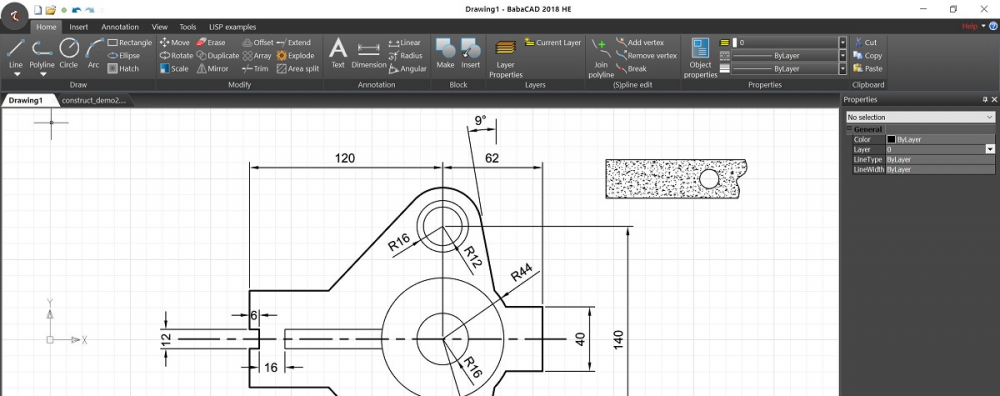BabaCAD 1.2 is released out with dwg read support up to R2007 (R2007 not included). Dwg file format is widely used for sharing CAD drawings and CAD blocks. Special thanks to my friend Haris Hasanbegovic who helped me with dwg support. There are also many new usefull features in new version. Snap to nearest, intersection, perpendicular are now available (end-point osnap already was there). Text objects are now filled and curved with Arial font default. Ritght-to-left rectangular selection is precise for touch selection. Arc draw is now with three points input mode as default (center-start-end angle input is option in command window). Polyline includes bulges (arc segments) with smart input and editing feature. New modify commands: offset, trim and extend. Offset command very usefull for cnc offseting of 2D lightweight polylines with arc segments. Undo/redo up to 100 commands. More right-click menu commands. Mouse right-click can replace enter key in command window. Select as you click, esc or mouse rclick + Deselect all to deselect. File formats supported in BabaCAD are *.dwg, *.dxf for open, and *.dxf for save. New release are coming soon with more new features, so check it out at http://www.babacad.com
Category Archives: English
Convert dxf to pdf
It’s often necessary to convert CAD files as dxf or dwg to pdf or some other image formats (jpg,bmp,gif,png..). Dxf to pdf quick and free solution is something that we have provided here. We developed dxf format plugin for IrfanView – world most popular image viewer. Latest IrfanView version 4.35 plugins pack includes BabaCAD4Image plugin to enable reading and viewing dxf files. BabaCAD4Image is free and has ability to convert dxf to image with unlimited resolution. This means you can go to IrfanView->Options->Plugins->Dxf Options and set whatever resolution/quality for converting dxf to image. Then, after you read and view dxf, you can save it to any image format (IrfanView supports over 100 image formats). Even more, you can use IrfanView batch processing feature to convert multiple cad drawings in command line at once. Download IrfanView 4.35 and plugins and try it, link is http://www.irfanview.com
Free drawing software
I want to bring this matter to people who are not familiar with computer aided design (CAD). CAD is mainly used for detailed engineering, but there are many situations when you will need to draw something with high precision and not expecting it to be an engineering project. It’s not economical to buy expensive CAD software for such situtations. There are many free cad solutions out there. One has just to choose the suitable one for his need and here are some directions you can follow:
- try to find free CAD software, where ‘free’ means no registration, no limited features
- there are many AutoCAD clones (maybe 90% of all free cad softwares today) based on intellicad platform, and I don’t like ‘based on some platform’ fact, cause of many reasons (will talk in another post about this)
- number of usefull commands and functions
- complexity
- speed (must use OpenGL or DirectDraw graphics acceleration)
- download size
BabaCAD is still in development phase and many new features are coming soon. Just finishing plot command and plot layouts with model/paper modes. Check for new release at http://www.babacad.com.
BabaCAD has been awarded “Editor’s Pick” award by Brothersoft
I’m pleased to announce that BabaCAD awarded “Editor’s Pick” award from Brothersoft for the last month (Jun-2012).
BrotherSoft is one of the leading software download sites providing a huge collection of software for free download to over 20 million unique English visitors each month.
Download this free CAD and start drafting http://www.babacad.com
At first, when I was informed by the Brothersoft’s editor that BabaCAD is great CAD software and awarded “Editor’s Pick”, I thought, “ok, it must be they pick every new software release for such award”. Then, I was surprised after I searched google to see what is all about. I found this award is very respectable and here are some informations about criteria for getting “Editor’s Pick” from brothersoft’s site ( http://author.brothersoft.com/pickaward.html ):
<citation>
BrotherSoft Review Staff give one product a Pick Award because this product is easy to use, it has a professional-looking interface, it is excellent compared to other programs in this section and so on.
About Evaluation
We evaluate the software based on our established evaluation criteria, which is submitted by developer. And we will give the software developer an honest opinion. Our original intention is that our evaluation could help the software developer provide a better one for their customers.
About Pick Guide
The following ratings guides lead to our review staff give one software a rating 3 or other.
1. More popular, as well as higher utilization of the software or add-in.
2. This program is an excellent software between the similar software, easy to use and professional-looking interface.
3. No Spyware, not mandatory modify the registry, adds uninstall feature and removes all traces of itself from the hard drive.
4. The software author provides help built in to the program, technical support is provided by e-mail and is clearly displayed within the program interface.
5. This program has a professional-looking home page and contains download links, brief program information, contact information and help.
<end of citation>
Thanks to Brothersoft for awarding BabaCAD. I hope that I will make this software even better and more useful for worldwide users.